If you have two monitors that are the same size, using wallpapers from sfdesktop is a piece of cake. In this "how to" article I'll take you through how to use a 3360x1050 image on two standard 1680x1050 monitors on Windows XP.
Right-click on your desktop, choose Properties, then click the Settings tab to see your monitor setup. In this example, I have my primary monitor on the left and my desktop extended onto the secondary display. Both monitors are at 1680x1050 resolution.
Now that you're ready, let's get a source image. This is a 3360x1050 stitch of the Conservatory of Flowers at Golden Gate Park.

Click on the image above and you'll be prompted to save it to your desktop: (firefox save box shown):
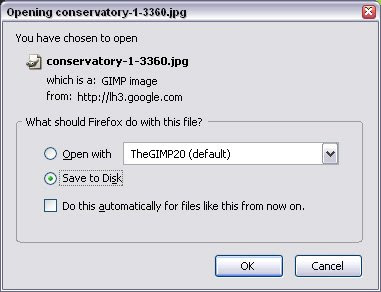
Next, prepare a blank tab on your broswer, and drag the saved image from your desktop to your browser:
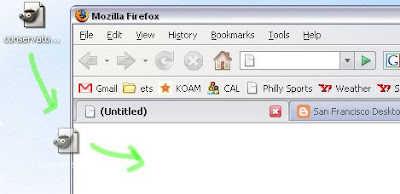
Now right-click on the reduced image in your browser and choose "Set as desktop background..."
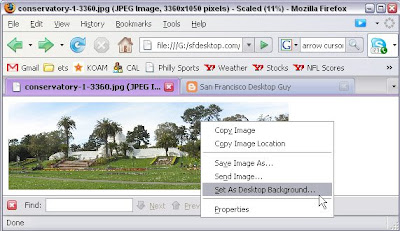
In the ensuing dialog box, select "Tile" from the Position menu. You may be used to tile taking a small image and duplicating it across your desktop. The key here is that tile also takes your big image and properly maps it across both monitors.
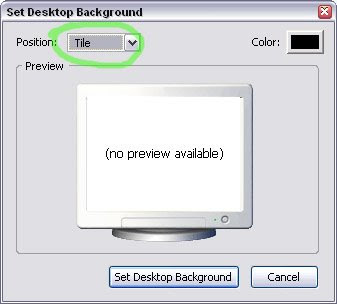
When you're done, you'll have a desktop that looks something like this:

That's it!
Notes:
- if your monitors are different sizes, check out this MaximumPC article on how to make a multi-monitor compatible wallpaper
- if you're on a Mac... (TBD)



1 comment:
I have been trying to set a new dual monitor desktop background but instead of extending it from one monitor to another it tiled the image. The image size was correct 3360x1050 my resolution was set to 1680x1050. All the setting seemed correct from the previous time I did this.
Your How-To solved my issue.
Thank you!!!
Post a Comment